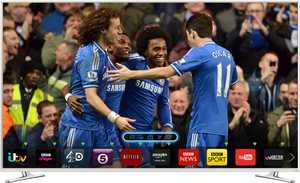Powerful Quad Core processor for faster performance
Thanks to a powerful Quad Core processor, your Samsung Smart TV offers enhanced performance. You’ll notice the difference straight away, with faster multitasking and switching between content and web browsing, as well as smoother interaction. With this extra power, your entertainment experience will be so much more enjoyable, with less waiting and more viewing.
Say a keyword to find it with Voice Interaction
Thanks to Samsung’s latest Voice Interaction, you can control your TV and find what you want by only saying a word. If you want to watch a movie, just click the Search button on the screen and say its title. To open an app you want to use, such as YouTube, just say its name. If you wish to visit a website, simply say its web address. With Samsung’s sophisticated Voice Interaction, it’s that easy.
Enjoying Smart TV is now easier and faster
The industry's reference Smart platform just got better. The leading Smart TV experience is now even more powerful, with faster access to Smart features, true multitasking and an intuitive interface. As soon as you turn your TV on the Smart Hub provides instant access to your most frequently used and favourite content, channels and sources from the new customisable bar at the bottom of the screen. To enable you to access even more great entertainment the Smart Hub1 intelligently organises and manages all your content into five easy to navigate panels: On TV; Movies & TV Shows; Multimedia; Apps; and Games panel.
Enjoy great gaming on your TV without a console
Now you don’t need a game console to enjoy exciting gaming at home. You can play the latest exciting games right on your Samsung Smart TV. Explore games using the new Smart Hub Games Panel, with categories including racing, sports, action and family games. You can even use your Samsung Smart Control or a compatible mobile device as the game controller. Enjoy some more family time with the Games Panel.2
Easy touchpad and motion control for your TV
Using your TV is more intuitive with the Samsung Smart Control. Using the touchpad you can flip between Smart Hub panels and scroll down webpages, and by pointing the remote, you can utilise Motion Control to move the on-screen cursor to navigate and enter text easily. Useful video control keys also help you watch movies, TV and other content you’ve downloaded or streamed on demand.
Your TV understands whole sentences of speech
Thanks to Samsung’s latest Voice Interaction, you can control your TV with more than just one-word commands. If you want to watch a film, just say “find” followed by its title and “movie”. If you want to watch TV Channel 7, just say “Channel 7”. To visit a website, simply say its web address. You can also use your voice to search weather, sports and stock information and open apps like YouTube.3
Live in the midst of great art
Turn your living room into an art gallery with your white SMART TV. Framed in a stunning, pure white design, the screen even turns into a stylish digital clock. Just launch the app, The White from Samsung apps panel.
Clear Motion Rate minimizes motion blur
Thanks to Samsung’s advanced Clear Motion Rate (CMR) technology, even fast moving scenes are delivered with clarity. A higher CMR means clearer viewing and less motion blur, so you can enjoy action films, sports and other entertainment at their very best. This technology is possible due to an enhanced panel refresh rate, image processor speed and backlight technology. That means viewing that’s clearly better.
All the excitement of the big match with Soccer Mode
Football Mode sharply and vividly brings out the green grass of the pitch and all the other colours of the stadium. A powerful multi-surround sound effect also lets you hear all the excitement. Once you turn on football Mode, it will automatically start recording all action on the TV. And when there’s a change in sound, like the roar of the crowd’s cheer, or a change in the score, it will know to automatically save the highlights for you to watch later. Play live and recorded matches simultaneously for the ultimate football experience at home.4
Immersive realism with Samsung Full HD 3D technology
Prepare to see entertainment in a whole new way. Samsung’s sophisticated Full HD 3D technology means you can even enjoy 3D movies and TV shows at stunning Full HD resolution. It also enhances your 3D picture quality and cuts out ghost images to give you clearer and more immersive viewing. With such a high level of realism, you’ve never experience 3D like this before.5
Updated Smart View connects your TV, devices and content
Samsung’s latest Smart View 2.0 app makes it easier to enjoy all your content however you like. Using your home network, you can stream live broadcast TV content to your smartphone or tablet and use your mobile device as a TV remote control. Or you can access and enjoy content on your Smart TV from your smartphone or PC through Smart Hub's Multimedia Panel. It’s easy to use, so all you have to do is enjoy.6
See your mobile content on a large TV screen quickly and easily
With your new Samsung Smart TV, you can enjoy content from mobile devices on a bigger screen quickly and easily. Samsung’s enhanced screen mirroring technology makes the process simple, with no need to change the TV source. Just open the notification panel on your mobile device, select the Screen Mirroring icon and select the TV. That’s all you need to do to enjoy apps, games and more on a full-size TV.
More vibrant colours for better images
Using an advanced picture quality improvement algorithm, Samsung’s Wide Colour Enhancer Plus drastically improves the quality of any image and uncovers hidden details. Now see colours as they were meant to be seen with Wide Colour Enhancer Plus.
Watch movies from your USB
With ConnectShare Movie, simply plug your USB memory drive or HDD into the TV and instantaneously enjoy movies, photos or music. Now, you can experience a wide variety of content in the comfort of your living room on your TV.
Thanks to a powerful Quad Core processor, your Samsung Smart TV offers enhanced performance. You’ll notice the difference straight away, with faster multitasking and switching between content and web browsing, as well as smoother interaction. With this extra power, your entertainment experience will be so much more enjoyable, with less waiting and more viewing.
Say a keyword to find it with Voice Interaction
Thanks to Samsung’s latest Voice Interaction, you can control your TV and find what you want by only saying a word. If you want to watch a movie, just click the Search button on the screen and say its title. To open an app you want to use, such as YouTube, just say its name. If you wish to visit a website, simply say its web address. With Samsung’s sophisticated Voice Interaction, it’s that easy.
Enjoying Smart TV is now easier and faster
The industry's reference Smart platform just got better. The leading Smart TV experience is now even more powerful, with faster access to Smart features, true multitasking and an intuitive interface. As soon as you turn your TV on the Smart Hub provides instant access to your most frequently used and favourite content, channels and sources from the new customisable bar at the bottom of the screen. To enable you to access even more great entertainment the Smart Hub1 intelligently organises and manages all your content into five easy to navigate panels: On TV; Movies & TV Shows; Multimedia; Apps; and Games panel.
Enjoy great gaming on your TV without a console
Now you don’t need a game console to enjoy exciting gaming at home. You can play the latest exciting games right on your Samsung Smart TV. Explore games using the new Smart Hub Games Panel, with categories including racing, sports, action and family games. You can even use your Samsung Smart Control or a compatible mobile device as the game controller. Enjoy some more family time with the Games Panel.2
Easy touchpad and motion control for your TV
Using your TV is more intuitive with the Samsung Smart Control. Using the touchpad you can flip between Smart Hub panels and scroll down webpages, and by pointing the remote, you can utilise Motion Control to move the on-screen cursor to navigate and enter text easily. Useful video control keys also help you watch movies, TV and other content you’ve downloaded or streamed on demand.
Your TV understands whole sentences of speech
Thanks to Samsung’s latest Voice Interaction, you can control your TV with more than just one-word commands. If you want to watch a film, just say “find” followed by its title and “movie”. If you want to watch TV Channel 7, just say “Channel 7”. To visit a website, simply say its web address. You can also use your voice to search weather, sports and stock information and open apps like YouTube.3
Live in the midst of great art
Turn your living room into an art gallery with your white SMART TV. Framed in a stunning, pure white design, the screen even turns into a stylish digital clock. Just launch the app, The White from Samsung apps panel.
Clear Motion Rate minimizes motion blur
Thanks to Samsung’s advanced Clear Motion Rate (CMR) technology, even fast moving scenes are delivered with clarity. A higher CMR means clearer viewing and less motion blur, so you can enjoy action films, sports and other entertainment at their very best. This technology is possible due to an enhanced panel refresh rate, image processor speed and backlight technology. That means viewing that’s clearly better.
All the excitement of the big match with Soccer Mode
Football Mode sharply and vividly brings out the green grass of the pitch and all the other colours of the stadium. A powerful multi-surround sound effect also lets you hear all the excitement. Once you turn on football Mode, it will automatically start recording all action on the TV. And when there’s a change in sound, like the roar of the crowd’s cheer, or a change in the score, it will know to automatically save the highlights for you to watch later. Play live and recorded matches simultaneously for the ultimate football experience at home.4
Immersive realism with Samsung Full HD 3D technology
Prepare to see entertainment in a whole new way. Samsung’s sophisticated Full HD 3D technology means you can even enjoy 3D movies and TV shows at stunning Full HD resolution. It also enhances your 3D picture quality and cuts out ghost images to give you clearer and more immersive viewing. With such a high level of realism, you’ve never experience 3D like this before.5
Updated Smart View connects your TV, devices and content
Samsung’s latest Smart View 2.0 app makes it easier to enjoy all your content however you like. Using your home network, you can stream live broadcast TV content to your smartphone or tablet and use your mobile device as a TV remote control. Or you can access and enjoy content on your Smart TV from your smartphone or PC through Smart Hub's Multimedia Panel. It’s easy to use, so all you have to do is enjoy.6
See your mobile content on a large TV screen quickly and easily
With your new Samsung Smart TV, you can enjoy content from mobile devices on a bigger screen quickly and easily. Samsung’s enhanced screen mirroring technology makes the process simple, with no need to change the TV source. Just open the notification panel on your mobile device, select the Screen Mirroring icon and select the TV. That’s all you need to do to enjoy apps, games and more on a full-size TV.
More vibrant colours for better images
Using an advanced picture quality improvement algorithm, Samsung’s Wide Colour Enhancer Plus drastically improves the quality of any image and uncovers hidden details. Now see colours as they were meant to be seen with Wide Colour Enhancer Plus.
Watch movies from your USB
With ConnectShare Movie, simply plug your USB memory drive or HDD into the TV and instantaneously enjoy movies, photos or music. Now, you can experience a wide variety of content in the comfort of your living room on your TV.
Dettagli tecnici
Connettività
- Quantità porte HDMI

- 4
- Versione HDMI
- 1.4a
- Quantità porte USB 2.0

- 3
- Componenti video (YPbPr/YCbCr) in

- 1
- Numero prese Scart

- 1
- Uscite per cuffie

- 1
- Uscita audio digitale ottico

- 1
- Porta RS-232

- 1
- Quantità porte RF

- 1
- Interfaccia comune

- Si
- Quantità porte Ethernet LAN (RJ-45)

- 1
- Common interface Plus (CI+)

- Si
- Consumer Electronics Control (CEC)
- Anynet+
- Remote (IR) output
- 1
Caratteristiche di gestione
Gestione energetica
Display
- Dimensioni schermo

- 121,92 cm (48")
- Tipologia HD

- Full HD
- Compatibilità 3D

- Si
- Risoluzione

- 1920 x 1080 Pixels
- Convertitore 2D-3D
- Si
- Dimensioni schermo (cm)

- 121 cm
- Frequenza di interpolazione del movimento
- 400 Hz
- Tecnologia di interpolazione del movimento

- CMR (Clear Motion Rate)
- Forma dello schermo
- Piano
- Tecnologie 3D supportate
- Samsung 3D HyperReal Engine
TV Smart
- Smart TV
- Si
Audio
Ergonomia
Contenuto dell'imballo
- Batterie incluse
- Si
- Occhiali 3D inclusi
- Si
- Quantità occhiali 3D
- 2
- Manuale dell'utente
- Si
Dimensioni e peso
Packaging
Altre caratteristiche
- BD Wise
- Si
- Rilevamento volto